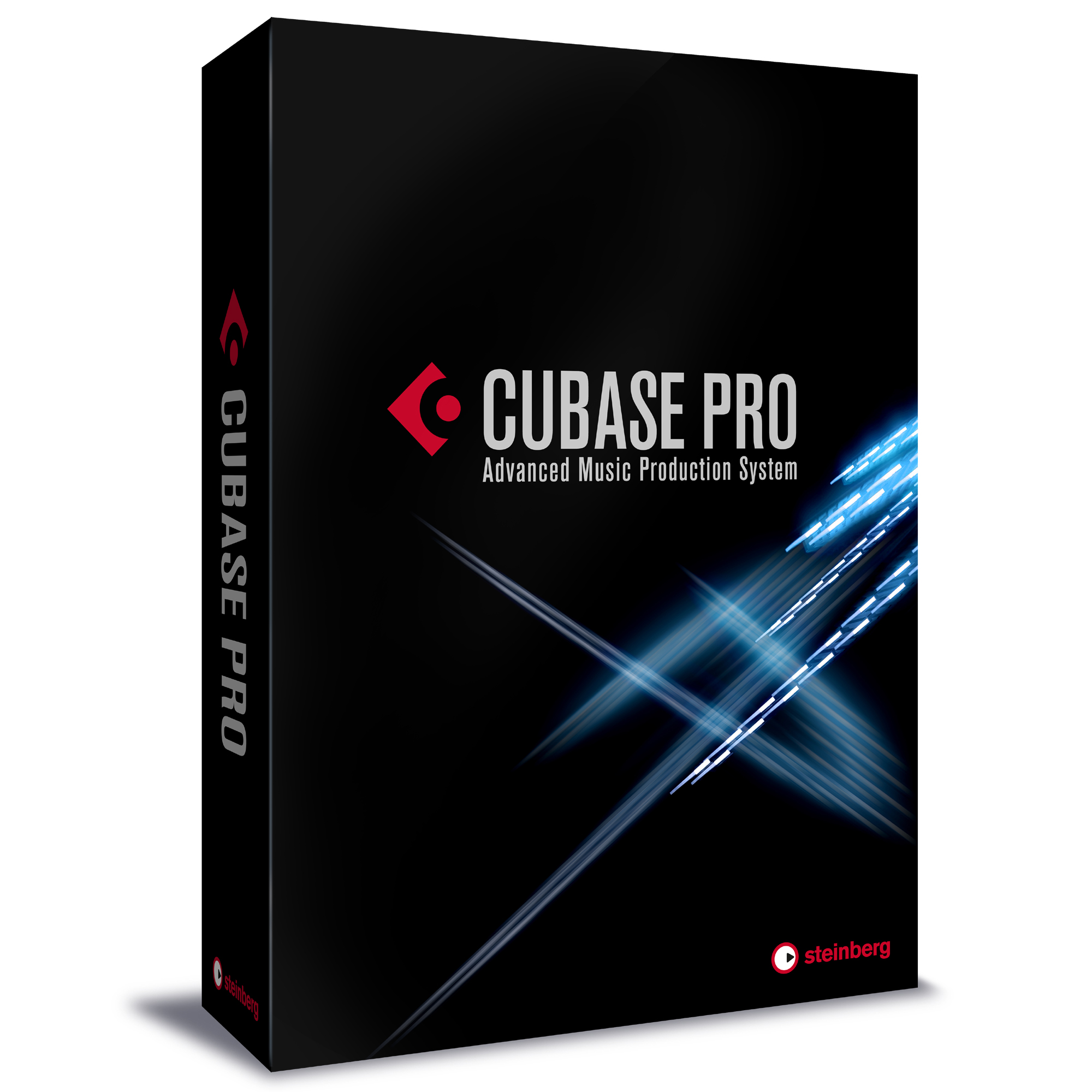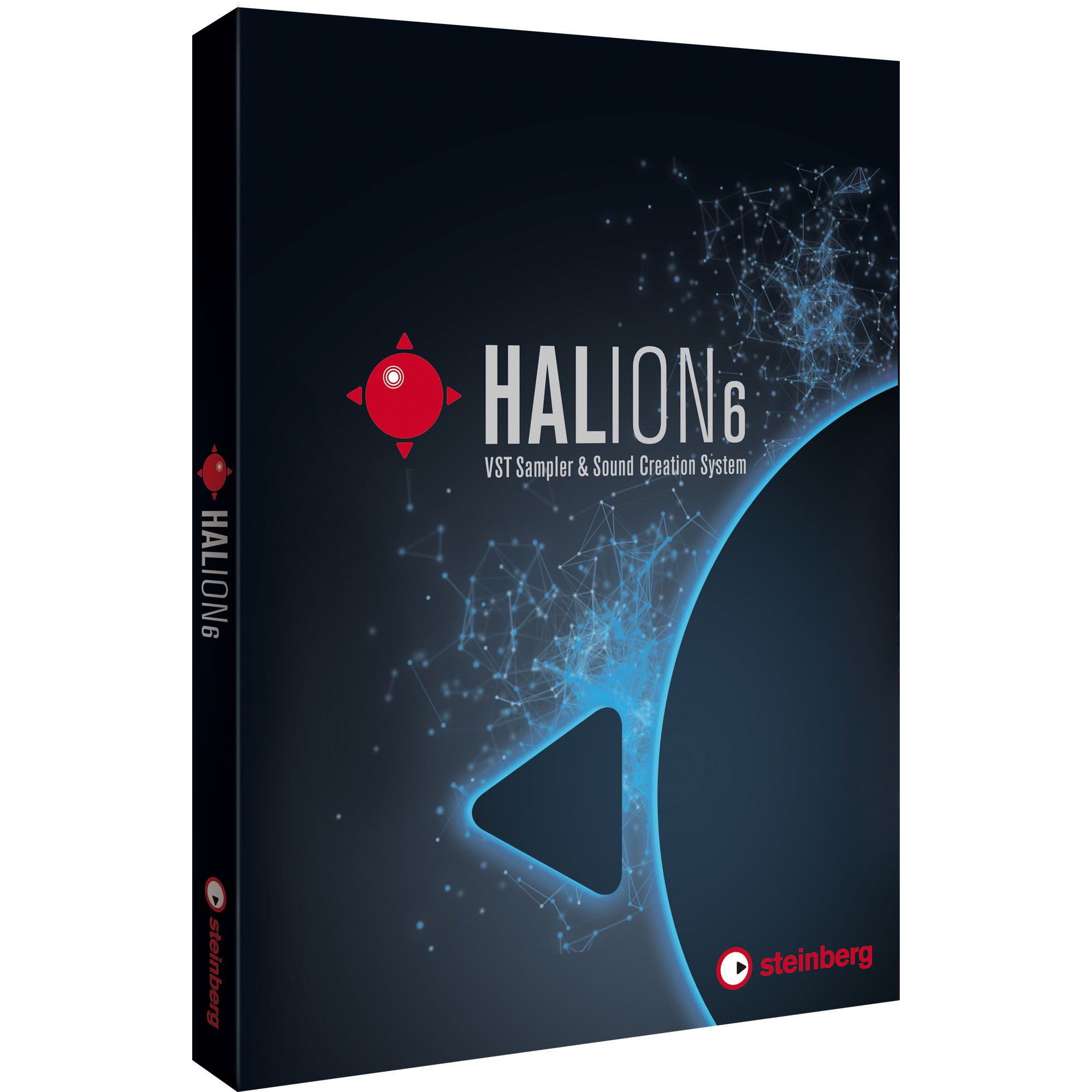Steinberg Cubase Pro 10 (upgrade from 9.5)
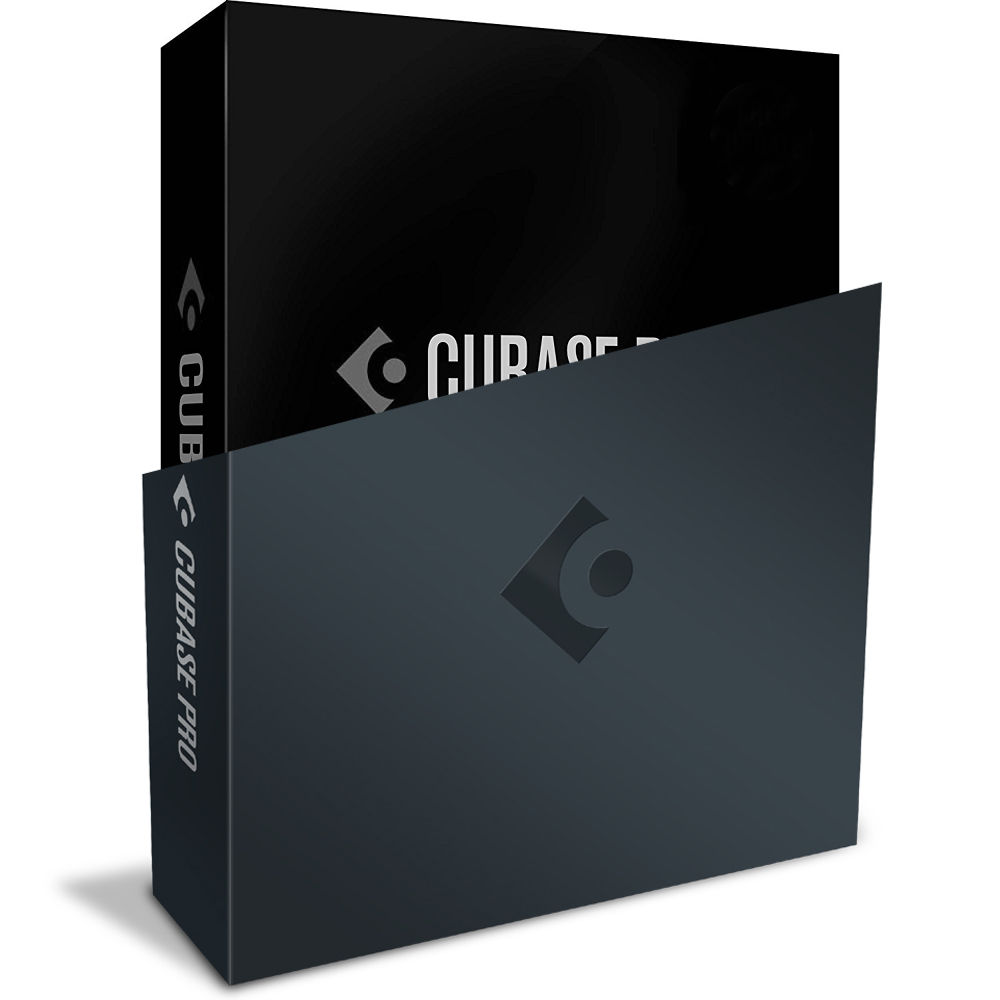

An All-Around Production Powerhouse
For a DAW that boasts today’s most advanced and in-demand audio tools, Cubase Pro delivers the goods in a massively comprehensive package. And with version 10, Steinberg has outdone themselves with loads of powerful new features that make it the most capable Cubase yet. There’s a reason why Cubase is used by star producers and musicians for composing, recording, mixing, and editing music — its award-winning audio engine, intuitive workflow, and advanced features make it an all-around production powerhouse. Cubase Pro 10 may be the last DAW you ever need.
Cubase Pro 10 requires a Steinberg eLicenser Key (not included). Please contact Ragtime for more information.
What’s New in Cubase Pro 10?
Loads of powerful new features make version 10 the most capable Cubase yet.
- VariAudio 3 — Cubase’s overhauled VariAudio feature gives you complete command over every aspect of your audio. Edit at the micro pitch level for smooth drifts and transitions, adjust the formant shift for perfect natural tones, perform extreme pitch corrections, and more.
- Audio Alignment — Create spot-on doubled and stacked vocals with Cubase’s Audio Alignment tool. Sync multiple tracks quickly and easily, matching them to your reference track, with the timing corrected automatically.
- Channel Strip — Redesigned from the ground up, Cubase’s Channel Strip extends the functionality and usability of its modules. Beyond that, new metering elements supply direct visual feedback that makes tweaking compression settings a breeze.
- Groove Agent SE 5 — Version 5 of Cubase’s Groove Agent not only provides you with a fully resizable interface, it also includes a plethora of new sounds. Transform your productions with a new acoustic drum kit, 20 new Beat Agent kits, 1-click routing setup, Pad presets, in-kit preview, and more.
- MixConsole Snapshots — Thanks to Cubase’s MixConsole Snapshots, you can create alternative mixes and compare the results within seconds. Save your current mix in a tab directly in the MixConsole, for instant recall. Add notes to each Snapshot, recall only EQ settings, or recall the settings of an individual track — this feature will change the way you mix.
- MIDI Polyphonic Expression (MPE) Support — The most common MPE controllers are automatically detected and set up, with convenient assignment to any kind of instrument parameter. You also get libraries of exclusively designed MPE-ready presets for Retrologue and Padshop.
- Steinberg Virtual Reality — Benefit from pro-quality tools for producing virtual reality content. You get an array of plug-ins and integrated functions, including a third order Ambisonics bus, an HMD connector for head tracking, a fully integrated Binauralizer, and a VR panning device incorporated into the Multipanner plug-in.
And More!
- 32-bit Integer and 64-bit Float Audio Support
- Distroyer Saturation Plug-in
- High-resolution Display Support
- Improved Editing to Picture
- Vintage Verbs for REVerence
- Improved Plug-in Workflow
- Easy Side-chaining
- AAF Support
- Latency Monitor
- 5GB of High-quality Sounds and Loops
- ARA Support (Coming Soon)
Compose music the easy way with Chord Pads
Writing chord progressions with Cubase is child’s play, by virtue of its easy-to-use Chord Pads. Play with chords and patterns in real-time, while using multiple parameters to change chords as you go. You can play Chord Pads with your MIDI keyboard, and real-time parameters make improvising chord performances easy. With Chord Pads, you can change voicings, tensions, and more as inspiration strikes.
Create a perfect track with Comping
Here at Sweetwater, we’ve had the good fortune to work with virtuosos who can nail a take perfectly, the first time, in a single pass. Unfortunately, that’s not always the case. That’s where Comping comes in. While you’re tracking, Cubase instantly creates a Lane Track for each take. After completing multiple takes, you can easily swipe across the best parts, while Cubase automatically creates a master take that contains all the selected parts. Building a perfect track couldn’t be easier!
Transform your audio with Audio Warp Quantize
How’d you like to quantize audio the same way you quantize MIDI? With Cubase you can, using the convenient Quantize panel. Non-destructively quantize single audio loops, as well as your entire project, with a single mouse click. And because the audio events are warped, rather than sliced, they automatically follow your project’s tempo or pitch changes, while remaining uncluttered for easy arrangement.
Craft radio-friendly productions with Channel Strip
Cubase’s Channel Strip was developed in collaboration with seasoned audio engineers, and it shows — it’s jam-packed with the feel and flavor of a top-tier analog console. Channel Strip modules are integrated into every mixer channel, ready to transform your songs into great-sounding, radio-friendly productions.
Turbocharge your mixing workflow with MixConsole
Not only does it shine in usability, look, and feel, Cubase’s MixConsole also captures the sonic essence of a high-end analog console. Its scalable full-screen mode is tailor-made for mouse-free operation, allowing you to use your computer keyboard to access its channel elements. It’s also optimized for screen readers for the visually impaired. View Sets and Channel Zones ensure maximum flexibility, while features like 1-click direct routing, customizable track icons, a track notepad, drag-and-drop support, and plug-in/channel search functions make you feel like you have a state-of-the-art mixing console in your computer.
Build loops and phrases with Sampler Track + Caleidoscope
Cubase's integrated sample editor, Sampler Track, chops-and-screws any piece of audio for building loops and one-shots on the spot. Pitch-shift vocals and filter beats directly within the editor to create your own remixes and mash-ups. And if you're just getting started, Cubase's Caleidoscope sample library has hundreds of samples and presets baked right in.
Integrate performer mixes and monitoring setups with Control Room
Cubase is designed to be the heart of your studio, seamlessly integrating performer mixes and monitoring setups into your recording and mixing workflow. Thanks to its Control Room environment, you can create and manage up to four unique performer mixes, manage feeds from external audio sources, and benefit from a built-in talkback function.
Steinberg Cubase Pro 10 Features:
- Perfect for professional audio engineers, songwriters, composers, and conductors
- Next-generation, 64-bit floating point audio engine
- 32-bit integer and 64-bit float audio support, up to 192kHz
- 5.1 surround for film and game scores
- VariAudio 3 gives you complete command over every aspect of your audio
- Audio Alignment creates spot-on doubled and stacked vocals
- Groove Agent SE 5 builds beats with lifelike drum kits and inspiring drum machines
- MixConsole Snapshots make creating alternate mixes effortless
- MIDI Polyphonic Expression (MPE) Support
- Steinberg Virtual Reality for producing top-notch VR projects
- Intelligent compositional tools like Chord Track, Chord Pads, and Chord Assistant
- Comping makes creating perfect tracks a breeze
- Audio Warp Quantize makes quantizing audio as easy as quantizing MIDI
- Channel Strip modules are integrated into every mixer channel
- MixConsole captures the essence of a high-end analog console
- Sampler Track + Caleidoscope for building loops and phrases
- Control Room for integrating cue mixes and monitoring setups
- Complete suite of over 90 high-end audio and MIDI VST effect processors
- Comprehensive set of 8 outstanding instruments with over 3,000 sounds
- 5GB of high-quality sounds and loops