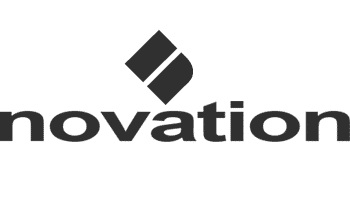Novation Launchpad X Grid Controller for Ableton Live
USB MIDI Controller for Ableton Live with 64 Velocity- and Pressure-sensitive Pads, Scale and Dynamic Note Modes, and Software Bundle

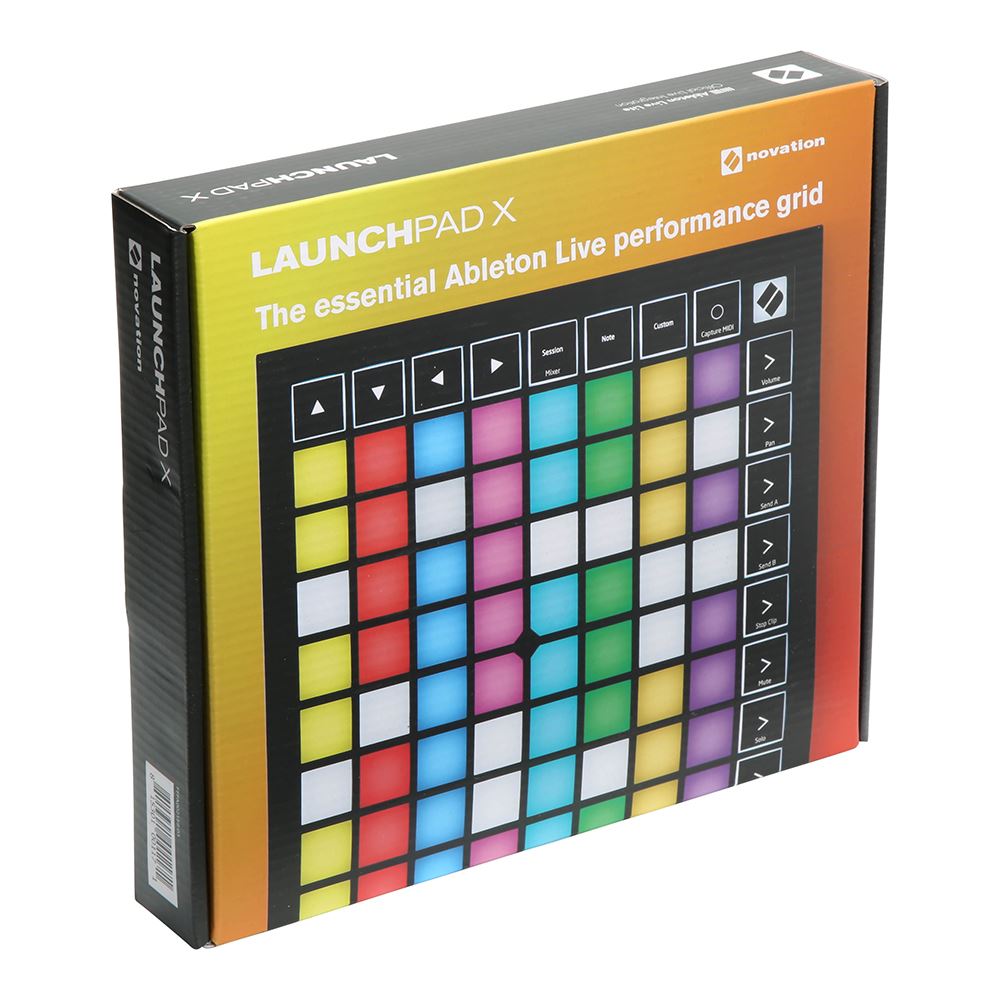

Produce, Perform, and Play with Ableton Live
Novation upped the Launchpad series with the Launchpad X, the new standard in Ableton Live controllers designed for producers and performers alike. The Launchpad X is includes all of the features that have made the standard Launchpad a staple of the electronic music world, plus some of the extras that have made the Launchpad Pro such a hit. For starters, you get the same 64-pad matrix that put the first Launchpad on the map, plus all the essential navigation and scene controls you need to launch clips on the fly. But that's just the beginning. With custom settings for MIDI control, you can take control of any virtual instruments or processors, while functions such as note mode turn the Launchpad X into an amazing keyboard alternative.
Take command of Ableton Live
From the beginning, the Novation Launchpad was built to make creating and performing music with Ableton live smooth and easy. They've been the go-to controller of choice for many of us here at Sweetwater. With its matrix of 64 RGB-backlit pads, the surface reflects Live's grid display wonderfully, laying your tracks, clips, and scenes at your fingertips. Other basic functions include using the columns as faders and additional controllers, giving you full command over Live's mixer. But those are just some of the basics. With 10 years of development behind it, the Launchpad X brings even more to the table.


Scale modes turn this Launchpad into an instrument
Possibly the coolest features Launchpad X borrows from the Launchpad Pro are Dynamic Note and Scale modes. These modes let you play the grid like a keyboard, with the rows of pads laid out in everything from full chromatic keys to select scales. Triggering chords is super easy when you can see all of the notes you need highlighted, and when you want to drum out a part, the whole drum rack shows up on the grid. What's more, the pads are velocity and pressure sensitive, so you get a massive range of expression. And on top of all of this creative power, you get the ability to create custom MIDI mappings to take control of virtual instruments or processors just how you want to.
Take your Launchpad beyond Live
Use software other than Ableton Live? Don't worry, your Launchpad X will still come in handy. That's because Novation built this controller to both integrate deeply with Ableton Live and provide MIDI control over FL Studio, Bitwig Studio, and a great many other music creation applications. Best of all, switching modes is super easy, so even if you're performing live, you can use your Launchpad X to pull off all kinds of cross-platform tricks and never miss a beat.