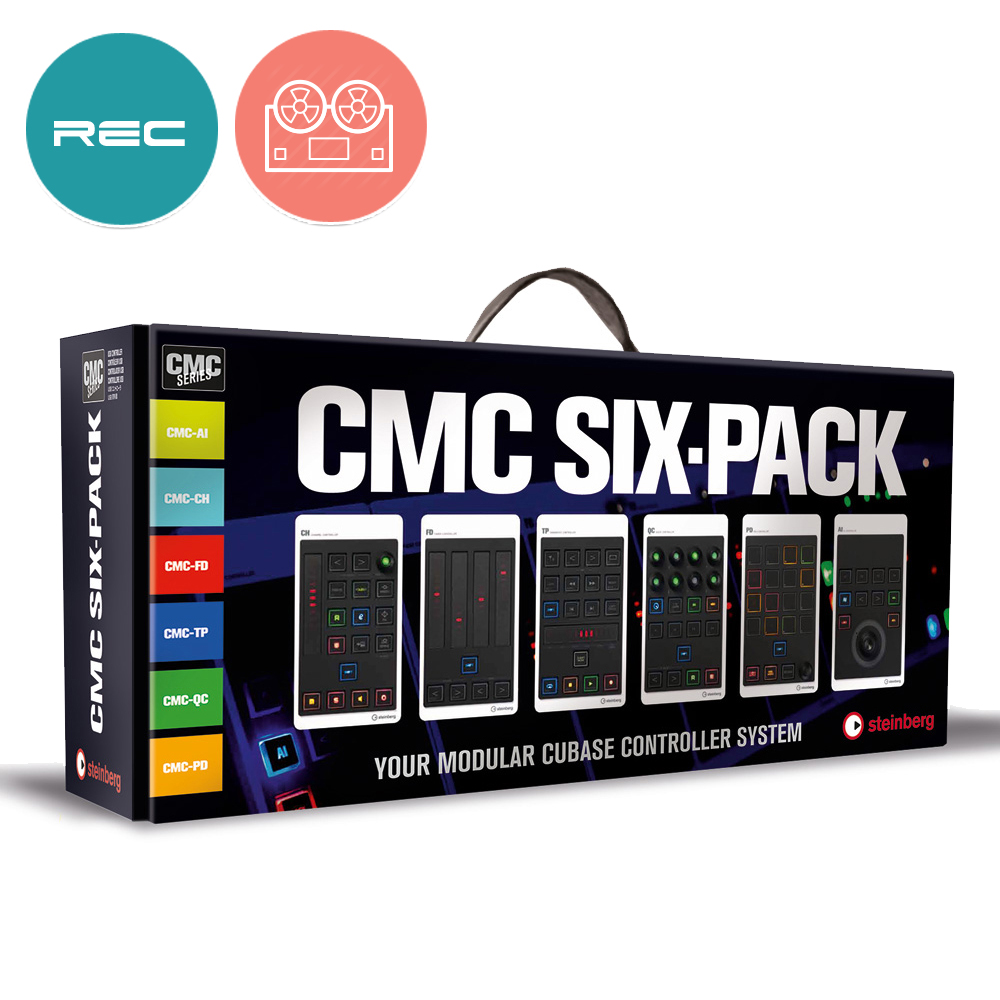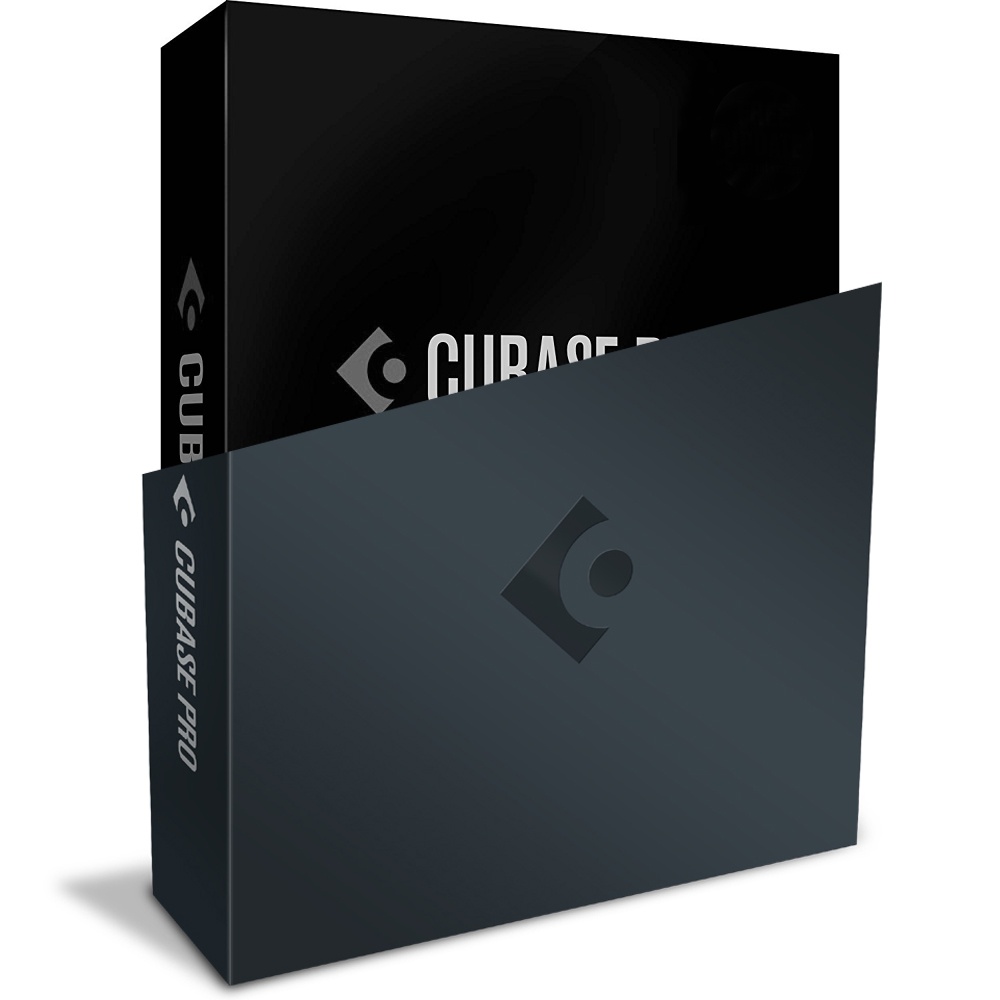Steinberg Cubase pro 12
Audio/MIDI DAW Software Suite - Mac/PC, VST2, VST3


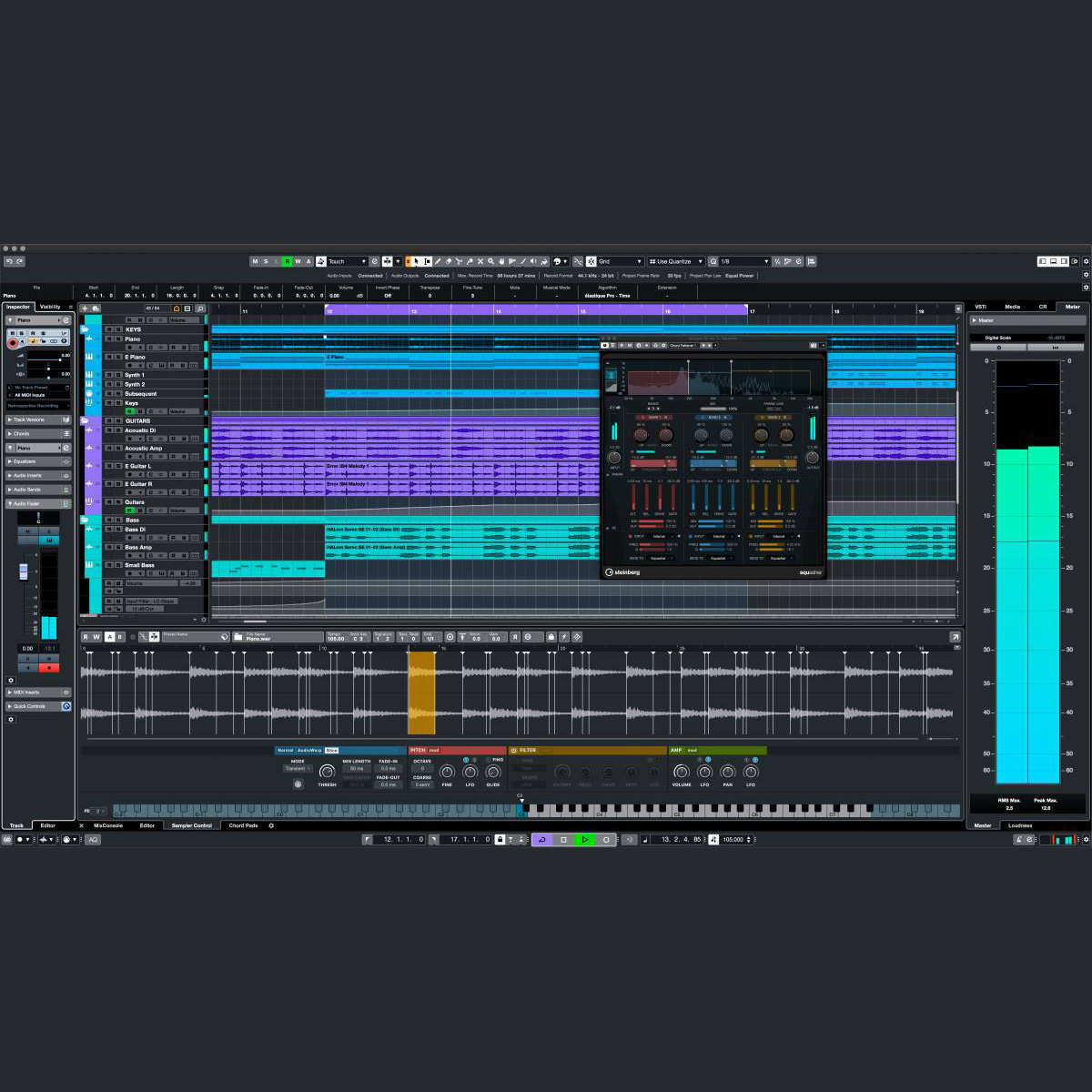

Production Tools That Pros Trust
Used by pro-level producers, composers, and musicians worldwide, Cubase is one of the most reputable DAWs in the industry. For Cubase Pro 12, Steinberg streamlined workflows with more control customization options than ever, new instruments like the Verve felt piano, and fresh functions and plugins including mixing support for Dolby Atmos and tools lifted straight from Steinberg’s powerful Nuendo postproduction software. Cubase Pro 12 includes a vast array of VST processors and instruments, along with a useful cache of sounds and samples. An undeniable top-shelf software package, Steinberg Cubase 12 Pro gives you everything you need to turn musical inspiration into studio-quality productions.
Match the timing of audio events with Automatic Audio Alignment
Thanks to Cubase’s Automatic Audio Alignment function, locking different audio tracks together is simple. This is a must-have professional tool for aligning harmony vocals and stacking double-tracked guitars. It’s also ideal for solving the phasing problems that often occur when using multi-microphone techniques.
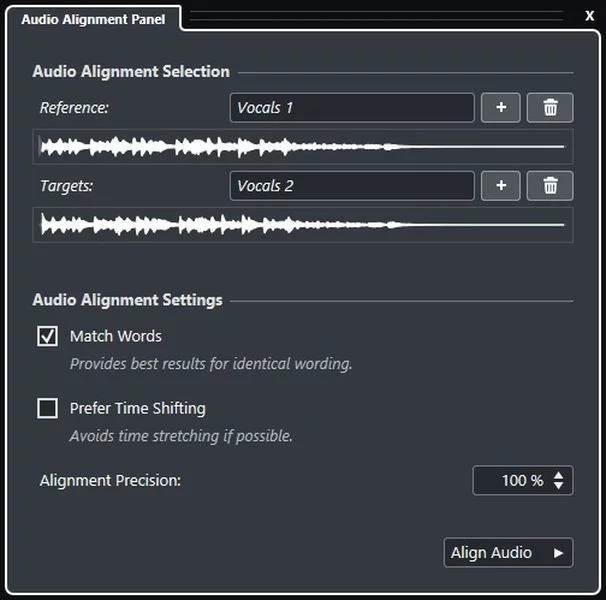
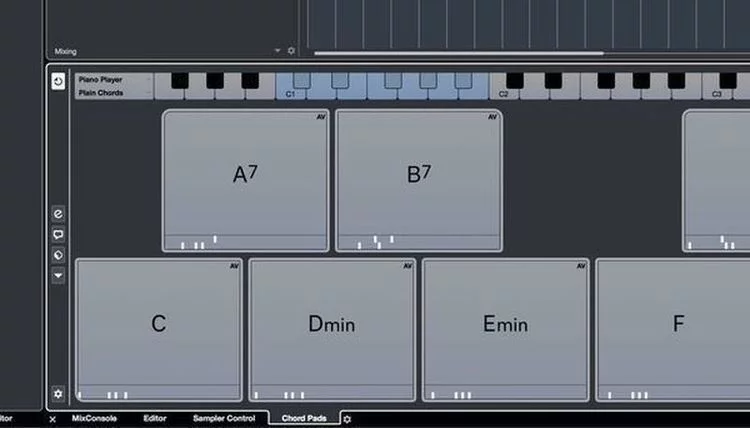
Compose music the easy way with Chord Pads and Chord Track
Writing chord progressions with Cubase is super fast thanks to its easy-to-use Chord Pads. Play with chords and patterns in real-time, while using Cubase parameters to change chords as you go. You can play Chord Pads with your MIDI keyboard with real-time effects for easy writing and experimentation with the ability to change voicings, harmonic tensions, and more as inspiration strikes. Plus, Cubase 12 Pro’s new adds Chord Track enables automatic conversion of audio files into MIDI data for rapid adaptation of audio to your tracks.
Create a perfect track with Comping
Here at Ragtime we know that perfect takes usually take time which often means managing multiple takes of a single track in your DAW. That’s where Comping comes in. While you’re tracking, Cubase instantly creates a Lane Track for each take. You can easily swipe across the best parts after completing multiple takes while Cubase automatically creates a master take from your selected parts. Building a perfect track couldn’t be easier! Once you have the perfect takes, Cubase 12 Pro also features Steinberg’s cutting-edge Raiser limiter plug-in and select Nuendo post-production tools for making essential final tweaks.


Transform your audio with AudioWarp Quantize
Ever wish you could quantize audio the same way you quantize MIDI? With Cubase you can, using the convenient Quantize panel! A single mouse click is enough to non-destructively quantize single audio loops as well as your entire project. And because the audio events are warped rather than sliced, they automatically follow tempo or pitch changes within your project. In Cubase 12, AudioWarp is new and improved for streamlined workflows and track integration with fewer clicks.
Bring your visions to life with Channel Strip
Cubase’s Channel Strip was developed in collaboration with seasoned audio engineers, and it shows — it’s jam-packed with the feel and flavor of a top-tier analog console. Channel Strip modules are integrated into every mixer channel, ready to transform your songs into premium productions.